Limewire viruses
8 posts
• Page 1 of 1
Re: Limewire viruses
you just gotta be careful, and even if u are carfeful u can still get viruses. i used 2 have limewire and it gave me multiple viruses, and slowed down my computer. but i know ppl who have had limewire and havent got any viruses, so it's not guarunteed 2 give u viruses
-
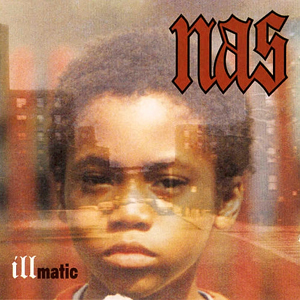
Brandon S - Soldier

- Posts: 1264
- Joined: Oct 16th, '08, 02:25
- Location: San Diego
- Gender: Male
Re: Limewire viruses
ive had limewire on 2 dif computers and it never gave me a virus
kazaa is the one to look out for though..that shit is nasty
butyeah i never had any problems with limewire
kazaa is the one to look out for though..that shit is nasty
butyeah i never had any problems with limewire
AspirinE wrote:Miranda > space,matter and time > *
>> MA MYSPACE << >> MA DEVIANTART <<
>>igotsumcandyinmyvan<<
Chill A Nity You Boon

-

*MIRANDA* - Pill Popper

- Posts: 9528
- Joined: Jul 28th, '05, 04:14
- Location: The Netherlands
- Gender: Female
Re: Limewire viruses
i used frostwire, which is exactly the same as limewire, but apparently safer. but i've never had a virus from limewire or frostwire.
-

Low Key - Trailer Trash

- Posts: 309
- Joined: Jan 30th, '10, 11:54
- Gender: Male
Re: Limewire viruses
I've never had problems with it, but you gotta see the description of the song on the right side aka if you're downloading a song, make sure it's mp3 and its size is in MB not KB.
That's pretty much how I make sure I don't download viruses.
That's pretty much how I make sure I don't download viruses.

^Thanks Maybe.
Spyder wrote:The silent king of spam.
Killa wrote:Me & dR3 represent the future bitch!!!
Killa wrote:dR3 stay winning...
-

dR3 - Django

- Posts: 20111
- Joined: Oct 4th, '09, 00:21
- Location: Macedonia
- Gender: Male
Re: Limewire viruses
Ok, any time you connect to the internet and view any website there is always a chance of getting a virus, the only thing you can do is reduce that chance to it's minimum (i.e. things like only vewing reputable websites, having a decent anti-virus that scans all downloads etc.)
As for Limewire, I don't use it often but I have used it for 6+ years without any viruses at all .
.
A good tip (that most people who play with audio will know) is that the new Limewire interface gives you the quality of the file. So for example if a file is 256 kbps and has a duration of 4:50, you should be able to determine the file size .
.
This is basically a quick table to show how many bits per kilobyte etc.
8 bits = 1 Byte
1024 Bytes = 1KB
1024KB = 1MB
1024MB = 1GB
1024GB = 1TB
Another thing to note (although most will probably know this) if the "B" in KB, MB etc. is upper-case then it's a BYTE, if it's lowercase then it's a BIT. I.e. 256 kbps is 256 kilobits per second.
So now that we know that and know a song is 4:50 seconds then we know that is 290 seconds .
.
So from above you know the file has 256 kilobits per second.
So the entire song (i.e. 290 * 256) has a total of 74240 kilobits, now we want to turn that into bytes so we divide by 8 and you have 9280 kilobytes , finally we want that in MB so divide it by 1024 and you have 9.06MB, which is roughly the file size of the file
, finally we want that in MB so divide it by 1024 and you have 9.06MB, which is roughly the file size of the file 
Granted it seems a bit long winded but after a while you know what type of filesize to expect of a certain file
As for Limewire, I don't use it often but I have used it for 6+ years without any viruses at all
 .
. A good tip (that most people who play with audio will know) is that the new Limewire interface gives you the quality of the file. So for example if a file is 256 kbps and has a duration of 4:50, you should be able to determine the file size
 .
.This is basically a quick table to show how many bits per kilobyte etc.
8 bits = 1 Byte
1024 Bytes = 1KB
1024KB = 1MB
1024MB = 1GB
1024GB = 1TB
Another thing to note (although most will probably know this) if the "B" in KB, MB etc. is upper-case then it's a BYTE, if it's lowercase then it's a BIT. I.e. 256 kbps is 256 kilobits per second.
So now that we know that and know a song is 4:50 seconds then we know that is 290 seconds
 .
.So from above you know the file has 256 kilobits per second.
So the entire song (i.e. 290 * 256) has a total of 74240 kilobits, now we want to turn that into bytes so we divide by 8 and you have 9280 kilobytes

Granted it seems a bit long winded but after a while you know what type of filesize to expect of a certain file

Socrates wrote:True knowledge exists in knowing that you know nothing.
Mars wrote:Ay Yo I'm tired of hip hop being about the same lame things, We are what we make it, and I ain't here for friends, Half of yall yell gangsta! Most of yall pretend... ,Sex sells, aids spread, money talks, people shot, Decade and a half and we still ain't, learned from Tupac!
-

TommiTMX - Trailer Trash

- Posts: 379
- Joined: Feb 20th, '09, 01:36
Re: Limewire viruses
^ 












^Thanks Maybe.
Spyder wrote:The silent king of spam.
Killa wrote:Me & dR3 represent the future bitch!!!
Killa wrote:dR3 stay winning...
-

dR3 - Django

- Posts: 20111
- Joined: Oct 4th, '09, 00:21
- Location: Macedonia
- Gender: Male
Re: Limewire viruses
If you see a file rather big then don't download it, and I can't see why people would waste their time posting 256+ kbps songs..probably viruses embedded in them.
-

WhatsAnEnigma - Closet Cleaner

- Posts: 97
- Joined: Mar 1st, '10, 07:19
8 posts
• Page 1 of 1
Return to Computing & Technology
Who is online
Users browsing this forum: No registered users

