i wanna use my laptop in recording with a clean quality
name some audio interfaces i can use that wud deliver no noise
but plz give names for stuff that are affordable..
audio interfaces
8 posts
• Page 1 of 1
Re: audio interfaces
If you have a PC, I use audacity to record. It is pretty good but if you are trying to get something to sound professional, then I would probably recommend something that isn't free. I make some tracks but I'm not trying to make a career of it so I don't really care if it sounds perfect. If you wanna try it it's free and you can google it to download. I have noticed that when you are recording on it, you should first go to control panel > sounds > then recording tab then turn off the microphone boost. Then after you record just amplify the vocals and it sounds better and you can't really hear the static in the background. I hope this helps you.
- garycal5326
- Trailer Trash

- Posts: 165
- Joined: Dec 1st, '10, 22:13
- Gender: Male
Re: audio interfaces
i meant an audio interface...something that can be used instead of da sound card
plugged into a pc/laptop nd da mic is plugged into it
it helps makin da quality clean
plugged into a pc/laptop nd da mic is plugged into it
it helps makin da quality clean
- solara
- Trailer Trash

- Posts: 147
- Joined: Dec 4th, '08, 13:27
Re: audio interfaces
oh yea i didn't read it carefully enough..well anyway i can't help you with that sorry.
good luck with it
good luck with it
- garycal5326
- Trailer Trash

- Posts: 165
- Joined: Dec 1st, '10, 22:13
- Gender: Male
Re: audio interfaces
research "M-audio External Soundcard"
www.soundcloud.com/Daniel-King-23
http://www.hulkshare.com/Vettori
Watch all of this, even if in 30 minute intervals Please & Thank You.
http://www.youtube.com/watch?v=09354zHyLRg
http://www.hulkshare.com/Vettori
Watch all of this, even if in 30 minute intervals Please & Thank You.
http://www.youtube.com/watch?v=09354zHyLRg
-

Vettori - Soldier

- Posts: 1232
- Joined: Aug 20th, '05, 17:45
- Location: Hamilton Ontario
- Gender: Male
Re: audio interfaces
If your laptop has a jack for headphone than you can either go for headphone along with mic, which could be the cheapest idea despite of going for some expensive audio interfaces
- verdascofernan
- Closet Cleaner

- Posts: 3
- Joined: Dec 24th, '10, 13:31
Re: audio interfaces
Get an alesis io2. You can find one used for around sixty bucks, and they allow you to monitor the input directly, bypassing the latency problems that sometimes occur--especially in laptops. I have one, it's one of the best--and cheapest--pieces of equipment I have bought.
"America...just a nation of two hundred million used car salesmen with all the money we need to buy guns and no qualms about killing anybody else in the world who tries to make us uncomfortable" — Hunter S. Thompson
"Poison the well, your enemies are thirsty!" — Modest Mouse
"Poison the well, your enemies are thirsty!" — Modest Mouse
Jesus Christ wrote:Fuck all South Pacific island and island-continents.
-
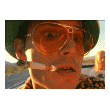
AbramIsaac - Under The Influence

- Posts: 4112
- Joined: Mar 19th, '09, 16:49
Re: audio interfaces
thnks
i might be buying da griffin iMic Usb Microphoe audio interface
its cheap and it clears of the noise as i heard
i might be buying da griffin iMic Usb Microphoe audio interface
its cheap and it clears of the noise as i heard
- solara
- Trailer Trash

- Posts: 147
- Joined: Dec 4th, '08, 13:27
8 posts
• Page 1 of 1
Return to Computing & Technology
Who is online
Users browsing this forum: No registered users
