Are you asking if you can remote from your Mac into the windows portion you've installed? If so I don't think so.
But you can easily remote into any pc using a variety of programs: Remote Desktop Connection comes with your Mac, Teamviewer is another good one. LogMeIn is great but I don't believe it is free anymore.
Remote Desktop Connection
20 posts
• Page 1 of 2 • 1, 2
Re: Remote Desktop Connection

Solace wrote:Finna catch Tony brushing his teeth in the middle of chugging Jack Daniels

#Slumerican
-

TonyTilt - Renegade

- Posts: 2570
- Joined: Jan 5th, '12, 21:12
- Location: Slumerica(Ohio)
- Gender: Male
Re: Remote Desktop Connection
You can but you have to be careful, are you trying to do it for work purposes?
Does your work offer a VPN for their network?
If not try and install teamviewer on both the Mac and PC it's pretty straightforward for the most part if not I can help you.
Does your work offer a VPN for their network?
If not try and install teamviewer on both the Mac and PC it's pretty straightforward for the most part if not I can help you.

Solace wrote:Finna catch Tony brushing his teeth in the middle of chugging Jack Daniels

#Slumerican
-

TonyTilt - Renegade

- Posts: 2570
- Joined: Jan 5th, '12, 21:12
- Location: Slumerica(Ohio)
- Gender: Male
Re: Remote Desktop Connection
Hahahah I am halfway to get one and another because I work in IT 5 days a week!
The xxx.xxx.xx.xxx is the IP address of the computer you want to connect to. You'd possibly need to be connected to the VPN though if you use this method. It's not a bad thing honestly to have on your personal comp, I have 2 on mine.
Remote Desktop is found in your utilities folder but on your Mac just hit Command + Space and then type in remote and it should pop right up.
The xxx.xxx.xx.xxx is the IP address of the computer you want to connect to. You'd possibly need to be connected to the VPN though if you use this method. It's not a bad thing honestly to have on your personal comp, I have 2 on mine.
Remote Desktop is found in your utilities folder but on your Mac just hit Command + Space and then type in remote and it should pop right up.

Solace wrote:Finna catch Tony brushing his teeth in the middle of chugging Jack Daniels

#Slumerican
-

TonyTilt - Renegade

- Posts: 2570
- Joined: Jan 5th, '12, 21:12
- Location: Slumerica(Ohio)
- Gender: Male
Re: Remote Desktop Connection
Okay my bad It comes with Microsoft office...I'm an idiot.
http://www.teamviewer.com
This software is very easy to use. Just install it on both computers, if you can't figure it out I can help you. Very sorry for the confusion btw.
http://www.teamviewer.com
This software is very easy to use. Just install it on both computers, if you can't figure it out I can help you. Very sorry for the confusion btw.

Solace wrote:Finna catch Tony brushing his teeth in the middle of chugging Jack Daniels

#Slumerican
-

TonyTilt - Renegade

- Posts: 2570
- Joined: Jan 5th, '12, 21:12
- Location: Slumerica(Ohio)
- Gender: Male
Re: Remote Desktop Connection
So much confusion in this, i do know that if you have an IPOD touch there is an app for some sorta remote connection

-
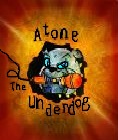
Atone - Under The Influence

- Posts: 4855
- Joined: Jun 1st, '10, 08:47
- Gender: Male
Re: Remote Desktop Connection
Atone wrote:So much confusion in this, i do know that if you have an IPOD touch there is an app for some sorta remote connection
Teamviewer is probably the most popular.

Solace wrote:Finna catch Tony brushing his teeth in the middle of chugging Jack Daniels

#Slumerican
-

TonyTilt - Renegade

- Posts: 2570
- Joined: Jan 5th, '12, 21:12
- Location: Slumerica(Ohio)
- Gender: Male
Re: Remote Desktop Connection
TonyTilt wrote:Atone wrote:So much confusion in this, i do know that if you have an IPOD touch there is an app for some sorta remote connection
Teamviewer is probably the most popular.
never heard of that one, i used to play with all sorts of apps on my older ipod,
i have 2 Ipod touches right now, the 32 gig i bought for christmas last year, and another 16 gig touch that i lost somewhere in my room, wish i could find that shit

-
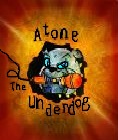
Atone - Under The Influence

- Posts: 4855
- Joined: Jun 1st, '10, 08:47
- Gender: Male
Re: Remote Desktop Connection
Calandre wrote:I recently bought a Mac and I want to access THIS computer when I'm at home - actually, I want to access the office network.
Use your office VPN!!!
Have you tried teamviewer

Solace wrote:Finna catch Tony brushing his teeth in the middle of chugging Jack Daniels

#Slumerican
-

TonyTilt - Renegade

- Posts: 2570
- Joined: Jan 5th, '12, 21:12
- Location: Slumerica(Ohio)
- Gender: Male
Re: Remote Desktop Connection
You're a confusing woman you know that?!

Solace wrote:Finna catch Tony brushing his teeth in the middle of chugging Jack Daniels

#Slumerican
-

TonyTilt - Renegade

- Posts: 2570
- Joined: Jan 5th, '12, 21:12
- Location: Slumerica(Ohio)
- Gender: Male
Re: Remote Desktop Connection
Why don't you dual boot?
- SliK
- Under The Influence

- Posts: 4980
- Joined: Dec 17th, '09, 06:03
Re: Remote Desktop Connection
Calandre wrote:SliK wrote:Why don't you dual boot?
Meaning?
I want to get into my work network without using VPN - does that work?
Install two operating systems on your PC. USE Mac for personal stuff and Windows for work.
Or, you know, wiki it:
http://en.m.wikipedia.org/wiki/Multi-booting
- SliK
- Under The Influence

- Posts: 4980
- Joined: Dec 17th, '09, 06:03
Re: Remote Desktop Connection
Calandre wrote:I don't want two OS.
I just want to access the work network. I'm not getting into the network just by installing Windows.
Two very different things.
You seem very sure of that for someone who doesn't know how to do what you want to do lol. If it's a Mac issue this is your best bet.
Last edited by SliK on Sep 26th, '14, 10:51, edited 1 time in total.
- SliK
- Under The Influence

- Posts: 4980
- Joined: Dec 17th, '09, 06:03
Re: Remote Desktop Connection
Calandre wrote:I recently bought a Mac and I want to access THIS computer when I'm at home - actually, I want to access the office network.
If you want to access a specific workstation you could VNC over the internet?
Right Tony?

- SliK
- Under The Influence

- Posts: 4980
- Joined: Dec 17th, '09, 06:03
Re: Remote Desktop Connection
SliK wrote:Calandre wrote:I recently bought a Mac and I want to access THIS computer when I'm at home - actually, I want to access the office network.
If you want to access a specific workstation you could VNC over the internet?
Right Tony?
She could use her works VPN but she doesn't wanna!
Or she could use logmein or teamviewer OR VNC.

Solace wrote:Finna catch Tony brushing his teeth in the middle of chugging Jack Daniels

#Slumerican
-

TonyTilt - Renegade

- Posts: 2570
- Joined: Jan 5th, '12, 21:12
- Location: Slumerica(Ohio)
- Gender: Male
Re: Remote Desktop Connection
It should work but it also shoulda came with your mac I thought. You need to be on your network though before that works smarty mystery ass.

Solace wrote:Finna catch Tony brushing his teeth in the middle of chugging Jack Daniels

#Slumerican
-

TonyTilt - Renegade

- Posts: 2570
- Joined: Jan 5th, '12, 21:12
- Location: Slumerica(Ohio)
- Gender: Male
20 posts
• Page 1 of 2 • 1, 2
Return to Computing & Technology
Who is online
Users browsing this forum: No registered users
